

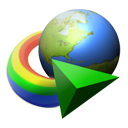
Discover how to use Internet Download Manager for Chrome with its powerful extension
Version: 6.42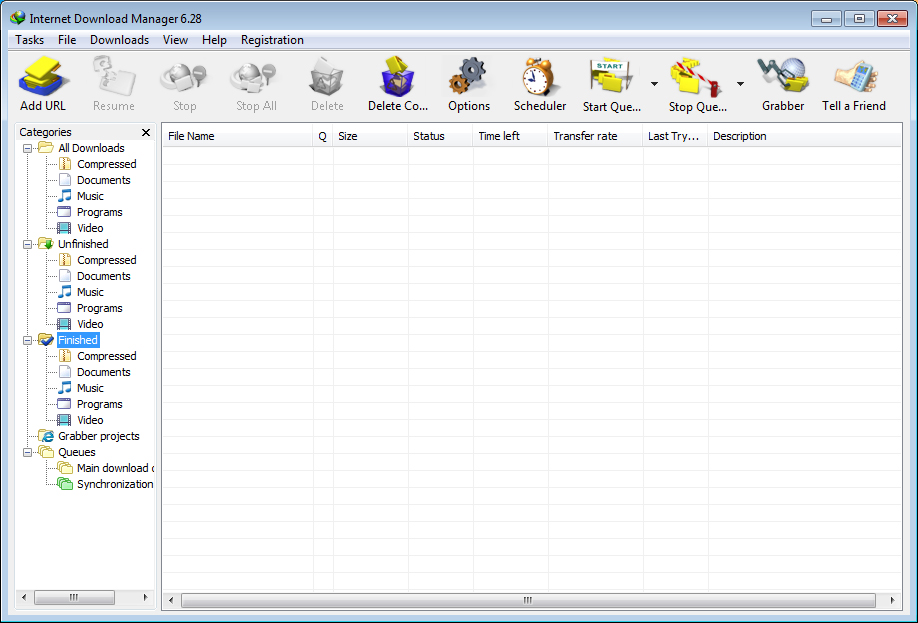
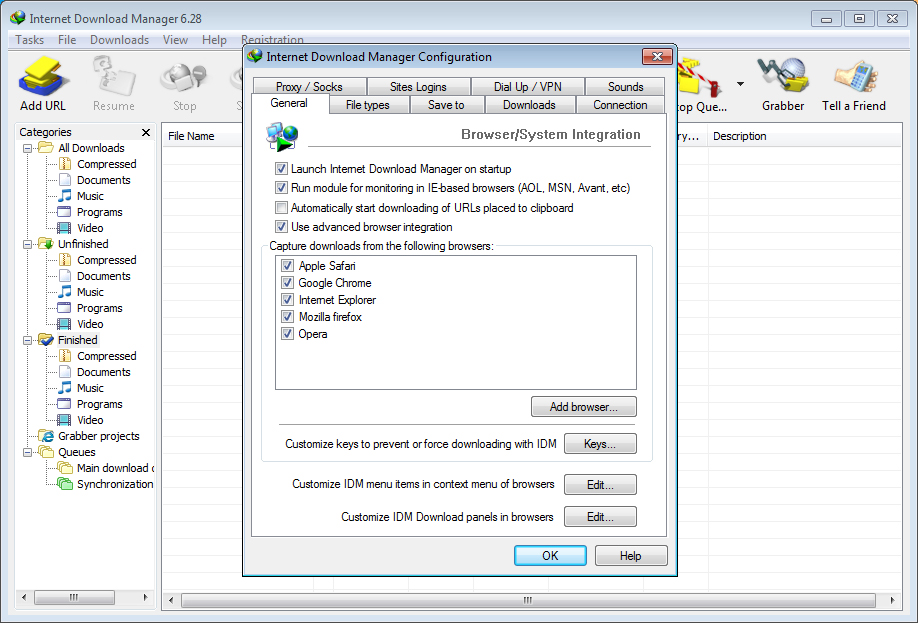
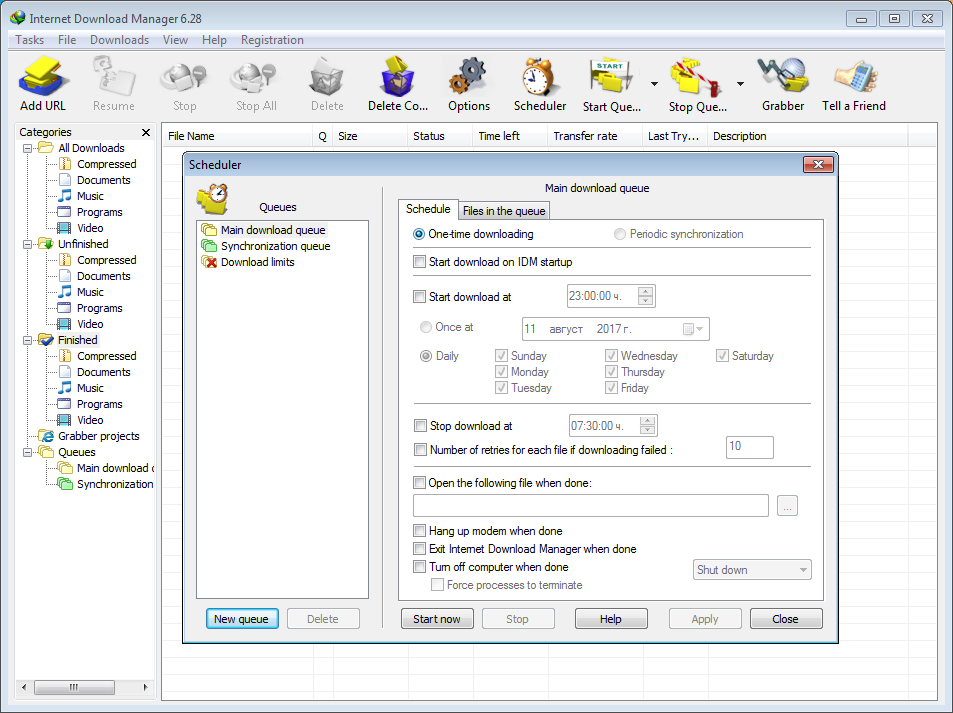
Internet Download Manager, commonly known as IDM, is arguably the most efficient and feature-rich tool available for handling file downloads. It’s a staple for users who routinely download large files, stream high-quality videos, or want to squeeze every bit of speed from their internet connection. With over 66 million downloads worldwide, it has become the go-to solution for speeding up and managing downloads with unmatched precision.
As a seasoned IT professional, I’ve tested countless download managers—from open-source options like JDownloader to native browser downloaders. None have matched the raw performance and granular control that Internet Download Manager offers. What truly sets IDM apart is its intelligent file segmentation. Instead of downloading a file in one go, it splits it into multiple segments and downloads them simultaneously, significantly boosting speed.
But speed is just one part of the equation. IDM brings with it features like download scheduling, browser integration, resume capability, and even batch downloads. For someone who routinely downloads ISO files, game patches, or 4K video content, the efficiency IDM brings is irreplaceable.
Many users aren’t aware that you can seamlessly use Internet Download Manager for Chrome. In fact, the integration process is surprisingly straightforward. Once you install IDM on your PC, it offers to install the IDM Integration Module in your Chrome browser. This is where the internet download manager extension for Chrome comes into play.
This extension is not just a passive add-on—it actively monitors your downloads. Whenever you click on a downloadable link—be it a ZIP file, a YouTube video, or a document—the IDM extension captures the link and offers to handle the download. It essentially overrides the default Chrome downloader, allowing you to download files faster and more reliably.
I’ve personally used this integration when downloading long-format YouTube lectures for offline viewing. The Chrome extension picks up the media stream with pixel-perfect accuracy, offering different resolution options. Compared to browser-based downloaders, IDM's handling is smoother, with no unexpected stops or quality downgrades.
To get started, install the IDM desktop software from the official site. Once installed, it usually prompts the user to enable the IDM Integration Module within Chrome. However, if this step is skipped, you can manually install it:
That’s it—your Chrome browser is now equipped with the IDM power boost.
Let me give you an example from my workflow. A few months back, I needed to download multiple Linux ISO images for a server deployment. Relying on the browser was painfully slow and often interrupted. Switching to IDM, I was able to queue all ISO files, schedule them overnight, and let the tool handle the heavy lifting. Not only did it download the files faster, but it also verified integrity and resumed broken downloads—saving hours of my time.
Another time, I had to grab an entire online course library hosted across multiple platforms. The Chrome extension from IDM recognized each downloadable video from the embedded players and offered consistent naming formats. The batch download function allowed me to line up 50+ files with specific folders and labels. No manual naming, no broken links—just seamless automation.
Besides basic downloads, IDM shines in its advanced capabilities. The built-in scheduler lets you define when and how files should be downloaded. You can even set IDM to shut down your computer once all downloads are complete—perfect for overnight bulk tasks.
There’s also a site grabber tool, which is ideal for backing up entire websites or scraping online galleries. It can be configured to grab only images, videos, or specific file types while preserving the directory structure.
What I particularly appreciate is the customizable speed limiter. When I’m running a critical video conference, I can cap IDM’s download speed to free up bandwidth. This level of control is rare among download tools and shows the kind of user-centric design IDM is built upon.
While Chrome has its share of download-accelerator extensions, most fall short in handling large, segmented, or resumable downloads. Free tools like “Chrono Download Manager” are decent, but they lack the robustness and reliability of IDM. Unlike many Chrome-based alternatives, IDM’s download manager works outside the browser sandbox, giving it more control over file handling, recovery, and integrity verification.
And for those concerned about compatibility, IDM keeps its extension regularly updated to work with the latest versions of Chrome, Chromium, and even other Chromium-based browsers like Brave and Opera.
In a world flooded with download accelerators, Internet Download Manager remains in a league of its own. Whether you're a power user downloading high-definition videos daily, a developer fetching SDKs and toolkits, or just someone tired of broken downloads, IDM is a worthy companion.
If you're using Chrome, don’t miss out on the seamless integration that the Internet Download Manager extension for Chrome offers. It’s not just an optional tool—it’s an upgrade to your entire download experience.
For those looking to deep-dive further into download managers, the Wikipedia article on Download Managers offers a broader historical and technical context.
| License: Free |
| Category: Internet Software |
| Platform: Windows |
| Operating System: Windows NT/2000/XP/2003/Vista/Server 2008/7/8/10/11 |
| Last Updated: Aug 05, 2025 |
| Version: 6.42 |
| Downloads: 66.4M+ |
| User Rating: 0.0/5 (0 reviews) |
| File Size: 11.7MB |
| Price: FREE |
Be the first to review this application!